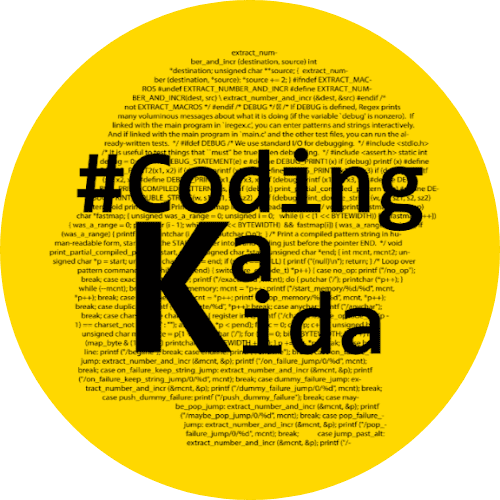OAuth2 Request and Response : In our previous discussion What is OAuth 2.0 Flows, we explored the different OAuth 2.0 flows.
Now, let’s delve deeper into each flow, outlining the detailed steps with example requests and responses:
1. Authorization Code Flow (Highly Secure)
This flow is ideal for confidential applications like web servers or desktop apps. Here’s a breakdown:
Step 1: User Authorization Request
- Request: The application builds a URL directing the user to the authorization server’s login page. This URL typically includes the following parameters:
response_type: Set tocodeto indicate the authorization code flow.client_id: The application’s unique identifier.redirect_uri: The URL where the authorization server will redirect the user after login and consent.scope: (Optional) A space-separated list of permissions requested by the application.state: (Optional) A random value used to prevent cross-site request forgery (CSRF) attacks.
Example Request:
GET https://authorization-server.com/oauth/authorize?response_type=code&client_id=YOUR_CLIENT_ID&redirect_uri=https%3A%2F%2Fyour-app.com%2Fcallback&scope=read_user_info&state=random_string
Step 2: User Login and Consent
- The user logs in to the authorization server and grants (or denies) the requested permissions.
Step 3: Authorization Code Grant
- If the user approves, the authorization server redirects the user back to the application’s redirect URI with an authorization code in the URL fragment. This code can be used to exchange for an access token.
Example Response:
https://your-app.com/callback?code=authorization_code&state=random_string
Step 4: Access Token Request
- The application sends a POST request to the authorization server’s token endpoint, including the authorization code and its own client credentials.
Read Also : JWT Authentication and Authorization in Nodejs
Request:
POST https://authorization-server.com/oauth/token
Content-Type: application/x-www-form-urlencoded
grant_type=authorization_code
client_id=YOUR_CLIENT_ID
client_secret=YOUR_CLIENT_SECRET
redirect_uri=https%3A%2F%2Fyour-app.com%2Fcallback
code=authorization_code
Step 5: Access Token Grant
- Upon successful validation, the authorization server responds with an access token (and optionally a refresh token) that the application can use to access user resources.
Response:
{
"access_token": "access_token_value",
"token_type": "bearer",
"expires_in": 3600, // Access token expiration time in seconds
"refresh_token": "refresh_token_value" // (Optional)
}
Step 6: Accessing User Resources
- The application uses the access token in the authorization header of subsequent requests to the resource server’s API to access user resources.
Request (to Resource Server):
GET https://resource-server.com/api/user_data
Authorization: Bearer access_token_value
2. Implicit Flow (Simpler but Less Secure)
This flow is suitable for public client applications like Javascript-based SPAs (Single Page Applications). However, it’s less secure due to access token exposure.
Steps 1 & 2: Similar to Authorization Code Flow (User Authorization & Login).
For the Implicit grant, use response_type=token to include an access token. An alternative is to use response_type=id_token token to include both an access token and an ID token.
Step 3: Access Token in URL Fragment
- Unlike the authorization code flow, the authorization server directly returns an access token within the URL fragment of the redirect URI.
Example Response:
https://your-app.com/callback#access_token=access_token_value&token_type=bearer&expires_in=3600&state=random_string
Steps 5 & 6: Similar to Authorization Code Flow (Accessing User Resources).
Cons of Implicit Flow: The access token’s exposure in the URL fragment makes it vulnerable to potential theft through XSS (Cross-Site Scripting) attacks.
Read Also : Securing Your Node.js API with Encryption and Sending Dynamic IV to Client : AES-CBC
3. Client Credentials Flow (Machine-to-Machine)
This flow is ideal for server-to-server interactions where user authorization is not involved.
Step 1: Client Authentication
- The application sends a POST request to the authorization server’s token endpoint, including its client ID and secret.
Request:
POST https://authorization-server.com/oauth/token<br>Content-Type: application/x-www-form-urlencoded<br><br>grant_type=client_credentials<br>client_id=YOUR_CLIENT_ID<br>client_secret=YOUR_CLIENT_SECRET<br>Step 2: Access Token Grant
- Upon successful client authentication, the authorization server responds with an access token specifically for the application itself.
Response:
{
"access_token": "access_token_value",
"token_type": "bearer",
"expires_in": 3600 // Access token expiration time in seconds
}
Step 3: Accessing Resources
- The application uses the access token in the authorization header of subsequent requests to the resource server’s API to access specific resources.
Request (to Resource Server):
GET https://resource-server.com/api/protected_resource
Authorization: Bearer access_token_value
Cons of Client Credentials Flow: Since user authorization isn’t involved, this flow should only be used for granting access to resources the application needs, not user data.
Read Also : Implementing Rate Limiting in Node APIs: Examples and Best Practices
4. Resource Owner Password Grant (Not Recommended)
Request:
- The application directly requests an access token from the authorization server using the user’s username and password.
This flow is STRONGLY DISCOURAGED due to security risks:
- The application stores the user’s credentials, which can be compromised if the application is hacked.
- Users expose their credentials to the application, bypassing the security of the authorization server.
Modern OAuth implementations generally avoid this flow due to its inherent risks.
Conclusion : OAuth2 Request and Response
Understanding the intricacies of OAuth2 request and response mechanisms is crucial for building secure and efficient applications that manage user authorization.
The OAuth2 framework provides a flexible and robust method for delegating access, ensuring that user credentials are never directly shared with third-party applications.
By comprehending the various OAuth2 flows, such as the Authorization Code Flow for confidential clients and the Implicit Flow for public clients, developers can choose the appropriate flow based on the application’s security requirements and operational context.
Each flow is tailored to different scenarios, from web servers and desktop apps to mobile applications and single-page applications, offering the right balance between security and usability.
By understanding these detailed flows and their trade-offs, you can make informed decisions when implementing OAuth 2.0 in your applications, ensuring both security and a smooth user experience.

Hey Tech Enthusiasts!
I’m Avinash, a passionate tech blogger with over 13+ years of experience in the trenches of software engineering.
You could say I’ve worn many hats in my journey – from full-stack developer crafting beautiful and functional applications to Solution Architect, designing the architecture for complex systems.
Over the years, I’ve delved into a vast arsenal of languages and tools, including the Generative AI (LLMs, LLM-Proxy, Observability, Prompt Engineering), .NET family (.NET, .NET Core), PHP, Rust, Python, the JavaScript frameworks (Angular, React, Node.js), and databases like MySQL, SQL Server, MongoDB.
As the cloud revolutionized our world, I’ve become well-versed in both Azure and GCP platforms, wielding Docker for containerization and CI/CD pipelines to streamline development workflows.
Here on my blog, I aim to share the knowledge I’ve accumulated and the lessons I’ve learned along the way. Whether you’re a seasoned developer or just starting your coding adventure, I want to provide you with insightful, practical articles that tackle real-world tech challenges.
Get ready to explore the latest advancements, delve into programming concepts, and discover efficient solutions to your development dilemmas. So, buckle up, tech enthusiasts – let’s embark on this exciting journey together!