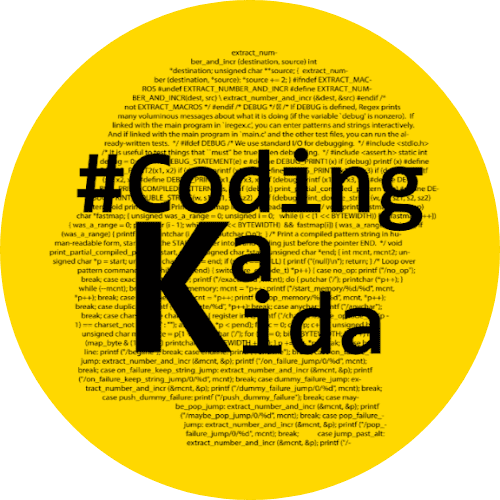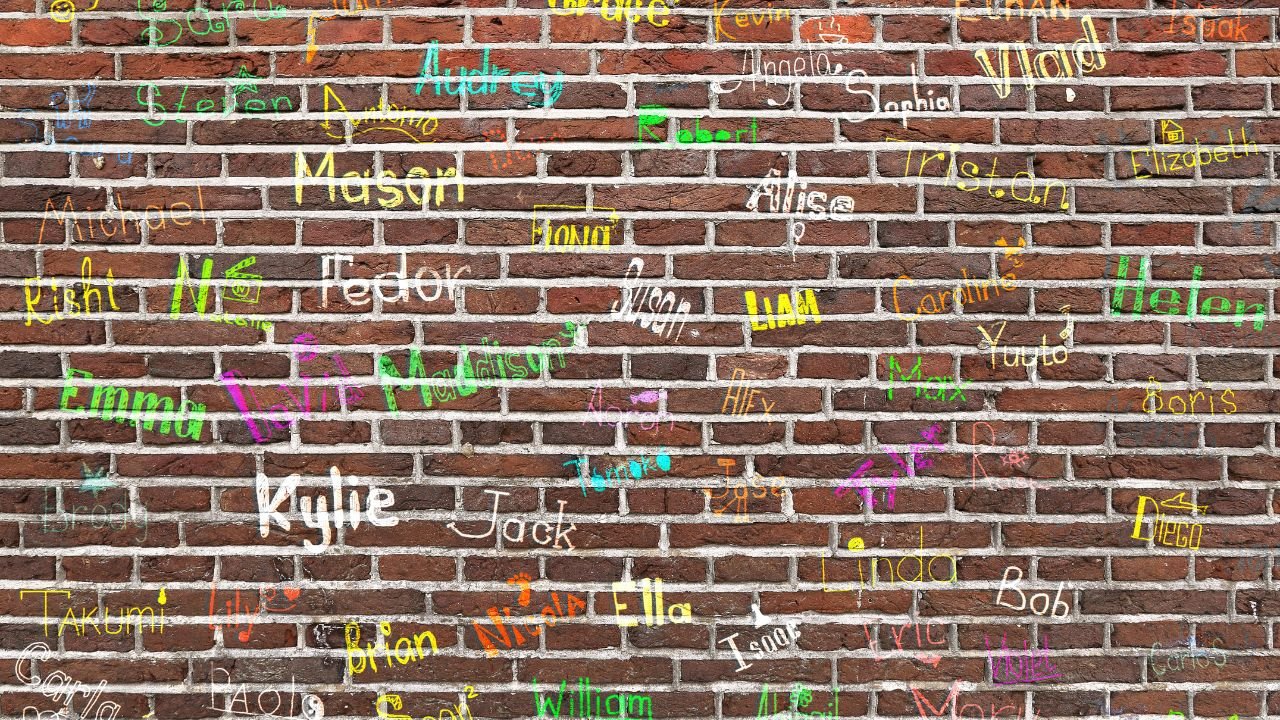Node-js Naming Conventions: Writing clean, maintainable, and readable code is essential for any developer, especially when working with Node.js.
Good code nomenclature plays a pivotal role in ensuring your codebase is easy to understand and work with.
In this blog, we’ll delve into some of the best practices for code naming conventions in Node.js, helping you create code that is not only functional but also elegant.
We will divide into two section
- Naming Convention
- Best Practices
lets Explore this
Naming Convention
Naming conventions play a critical role in making the code readable, maintainable, and consistent. These conventions encompass variable names, function names, constants, file names, and more.
Below are some key naming conventions in Node.js:
Variables and Functions in camelCase
Consistency is key in coding. In Node.js, camelCase is the most widely adopted convention for naming variables and functions.
Example:
// Variable
let userAge = 25;
// Function
function calculateUserAge(birthYear) {
const currentYear = new Date().getFullYear();
return currentYear - birthYear;
}Read Also: Implementing Rate Limiting in Node APIs: Examples and Best Practices
Class Names in PascalCase
When naming classes, use PascalCase where each word in the name starts with a capital letter.
Example:
class UserProfile {
constructor(name, age) {
this.name = name;
this.age = age;
}
getUserInfo() {
return `${this.name}, ${this.age}`;
}
}Constants in Uppercase
When defining constants, use uppercase letters with underscores to separate words. This differentiates constants from variables and makes them easily identifiable.
Example:
const MAX_USERS = 100;
const API_KEY = '12345-abcde';Module and File Names in kebab-case
Node.js applications often involve multiple modules and files. Use kebab-case (lowercase words separated by hyphens) for file names.
Example:
# File names
user-profile.js
calculate-age.jsRead Also: Securing Your Node.js API with Encryption and Sending Dynamic IV to Client : AES-CBC
Best Practices
Adhering to best practices in Node.js development ensures your application is efficient, secure, and maintainable.
Here are some key best practices:
Descriptive Variable Names
One of the first steps in good code nomenclature is using descriptive variable names. Instead of single letters or ambiguous names, opt for names that convey the variable’s purpose.
Example:
// Bad
let x = 10;
// Good
let userAge = 10;Meaningful Function Names
Function names should clearly indicate what the function does. Avoid generic names like doSomething or handleEvent. Instead, use names that describe the function’s action.
Example:
// Bad
function handleData() {
// logic
}
// Good
function processData(inputData) {
// logic
}Prefix Booleans
Prefix boolean variables with verbs like is, has, can, or should to indicate their boolean nature.
Example:
let isUserLoggedIn = false;
let hasAccess = true;Avoid Abbreviations
Avoid abbreviations or shortcuts in your naming conventions. They can be confusing and are often less readable than fully spelled-out names.
Example:
// Bad
let usrAddr = '123 Main St';
// Good
let userAddress = '123 Main St';Descriptive Object and Array Names
When dealing with objects and arrays, use plural names for arrays and singular names for objects to distinguish between them.
Example:
let user = {
name: 'John Doe',
age: 30
};
let users = [
{ name: 'John Doe', age: 30 },
{ name: 'Jane Doe', age: 25 }
];Clear and Concise Comments
While not strictly a naming convention, clear and concise comments are crucial. They should explain the “why” behind the code, not the “what.”
Example:
// Calculate the user's age based on the birth year
function calculateUserAge(birthYear) {
const currentYear = new Date().getFullYear();
return currentYear - birthYear;
}Read Also : What is Throttling in APIs: Securing and Optimizing APIs
Avoid Implicit Globals
Do not define global variables without explicitly attaching them to the global object.js
// Bad
appName = 'MyNodeApp'; // Implicit global variable
// Good
global.appName = 'MyNodeApp';Example :Here’s an example that demonstrates good practices in naming and using global variables:
// Defining a global variable
global.myAppConfig = {
db: {
host: 'localhost',
port: 5432
},
api: {
version: '1.0',
basePath: '/api'
}
};
// Accessing a global variable
console.log(global.myAppConfig.db.host); // 'localhost'Conclusion : Node-js Naming Conventions
Following these best practices for code nomenclature in Node.js will lead to a more organized, readable, and maintainable codebase.
Consistency, clarity, and descriptiveness are the cornerstones of good naming conventions. By incorporating these practices into your development workflow, you’ll make your code more understandable and enjoyable for yourself and others who may work on it in the future.
Happy coding!

Hey Tech Enthusiasts!
I’m Avinash, a passionate tech blogger with over 13+ years of experience in the trenches of software engineering.
You could say I’ve worn many hats in my journey – from full-stack developer crafting beautiful and functional applications to Solution Architect, designing the architecture for complex systems.
Over the years, I’ve delved into a vast arsenal of languages and tools, including the Generative AI (LLMs, LLM-Proxy, Observability, Prompt Engineering), .NET family (.NET, .NET Core), PHP, Rust, Python, the JavaScript frameworks (Angular, React, Node.js), and databases like MySQL, SQL Server, MongoDB.
As the cloud revolutionized our world, I’ve become well-versed in both Azure and GCP platforms, wielding Docker for containerization and CI/CD pipelines to streamline development workflows.
Here on my blog, I aim to share the knowledge I’ve accumulated and the lessons I’ve learned along the way. Whether you’re a seasoned developer or just starting your coding adventure, I want to provide you with insightful, practical articles that tackle real-world tech challenges.
Get ready to explore the latest advancements, delve into programming concepts, and discover efficient solutions to your development dilemmas. So, buckle up, tech enthusiasts – let’s embark on this exciting journey together!